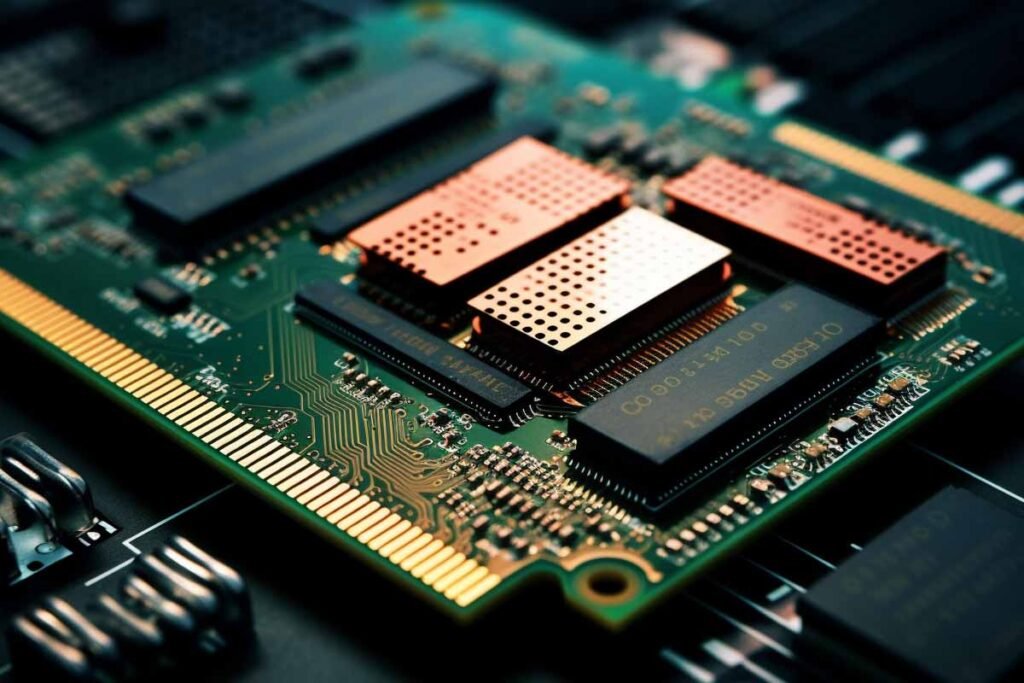
In today’s digital age, having a high-performance computer is essential for both personal and professional tasks. Whether you’re a gamer, a professional working with large files, or simply someone who wants a smoother computing experience, memory upgrades are a crucial step in enhancing your system’s performance. This article will explore the significance of memory upgrades, guide you through the process, and highlight local services available in Surry Hills, Mascot, and Pyrmont.
Understanding Memory Upgrades
Memory upgrades involve increasing the amount of Random Access Memory (RAM) in your computer. RAM is a type of computer memory that can be accessed randomly and is used by your computer to store data that is currently in use. The more RAM your system has, the more data it can handle simultaneously, leading to faster processing speeds and improved multitasking capabilities.
Why Are Memory Upgrades Important?
- Improved Speed and Performance: More RAM means that your computer can handle more applications and processes simultaneously. This results in faster performance and reduced lag, especially when running multiple programs or performing data-intensive tasks.
- Enhanced Multitasking: If you frequently switch between applications or work with large files, additional memory can help maintain smooth operation without slowing down your system.
- Extended System Lifespan: Upgrading your RAM can breathe new life into an older computer, making it capable of handling modern software and applications that require more memory.
- Better Gaming Experience: Gamers can benefit significantly from increased RAM, as it allows for faster loading times and smoother gameplay, especially with newer, more demanding games.
How to Determine If You Need a Memory Upgrade
Before investing in memory upgrades, it’s essential to assess whether your system would benefit from an increase in RAM. Here are some signs that it might be time for an upgrade:
- Frequent System Slowdowns: If your computer slows down or freezes frequently, especially when running multiple applications, it might be struggling with insufficient RAM.
- High Memory Usage: Monitor your system’s memory usage through task managers or system monitors. If your RAM usage is consistently high, it could indicate that more memory is needed.
- Error Messages: Error messages related to memory or insufficient resources are a clear sign that your computer may need more RAM.
- Difficulty Running Modern Applications: Newer software and applications often require more RAM. If you’re having trouble running these programs smoothly, a memory upgrade could help.
Choosing the Right Memory Upgrade
When selecting memory upgrades, several factors should be considered:
- Compatibility: Ensure that the RAM you choose is compatible with your computer’s motherboard. Check your system’s specifications or consult a professional if you’re unsure.
- Size and Capacity: Determine how much additional RAM you need based on your usage. For general tasks, 8GB might be sufficient, but for heavy multitasking or gaming, 16GB or more might be preferable.
- Speed: RAM comes in different speeds, measured in MHz. Higher speeds can improve performance, but compatibility with your motherboard is crucial.
- Type: Different types of RAM (e.g., DDR3, DDR4) are available. Ensure you select the type that matches your system’s requirements.
Memory Upgrades in Surry Hills
For residents in Surry Hills, several local experts specialize in memory upgrades. Whether you’re looking to boost your home office computer or enhance your gaming rig, local technicians can provide tailored advice and installation services. They can help you choose the right RAM based on your needs and ensure compatibility with your existing system. The personalized service offered in Surry Hills often includes in-home consultations and rapid installation, making it a convenient option for those seeking a hassle-free upgrade.
Memory Upgrades in Mascot
In Mascot, memory upgrades are readily available through various local service providers. These professionals are well-versed in the latest RAM technology and can assist with both desktop and laptop memory enhancements. Whether you’re experiencing sluggish performance or need to meet the demands of new software, the technicians in Mascot can offer expert advice and efficient solutions. They often provide diagnostic services to determine the optimal amount of RAM needed and can handle the installation process with precision.
Memory Upgrades in Pyrmont
Residents of Pyrmont also have access to specialized services for memory upgrades. Local experts can guide you through the selection process and install new RAM modules to improve your system’s performance. In Pyrmont, the focus is often on providing high-quality customer service and ensuring that upgrades meet specific needs, whether for gaming, graphic design, or general computing. The professionals in this area are known for their technical expertise and commitment to enhancing user experience through effective memory solutions.
The Upgrade Process: Step-by-Step Guide
- Assess Your Current System: Determine how much RAM you currently have and how much more you need. Check your system’s specifications to find out the maximum supported RAM.
- Purchase Compatible RAM: Based on your assessment, purchase the appropriate RAM modules. Ensure they are compatible with your motherboard and meet your performance needs.
- Install the RAM: Turn off your computer and unplug it. Open the computer case and locate the RAM slots on your motherboard. Insert the new RAM modules into the slots, ensuring they are securely seated.
- Verify Installation: After installation, power on your computer and check if the new RAM is recognized. You can do this through the system settings or BIOS.
- Test Performance: Run applications and tasks to see if the performance has improved. Monitor system stability and responsiveness to ensure the upgrade was successful.
Troubleshooting Common Issues
Sometimes, issues may arise after a memory upgrade. Here are a few common problems and their solutions:
- Computer Won’t Boot: Ensure that the RAM modules are properly seated and compatible with your motherboard. Check for any loose connections.
- System Crashes or Errors: This could indicate a problem with the RAM or incompatibility. Run memory diagnostic tools to check for issues and consult a professional if needed.
- Performance Not Improved: Verify that the RAM is installed correctly and that it meets the specifications required for your tasks. Consider whether other factors, such as a slow hard drive, might be affecting performance.
Conclusion
Upgrading your computer’s memory can lead to significant improvements in speed, multitasking, and overall performance. Whether you’re in Surry Hills, Mascot, or Pyrmont, local experts are available to assist with your memory upgrades. By understanding your system’s needs and choosing the right RAM, you can enhance your computing experience and ensure your system remains efficient and effective for years to come. If you’re considering a memory upgrade, consult local professionals to find the best solutions for your specific requirements and enjoy a faster, more responsive computer.
Read More at: https://postsisland.com/
